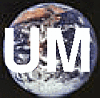
UM User Group |
Main /
Basic Ensemble ExptThe basic strategy is to generate a set of initial atmosphere conditions by running a short job for ten days or so and dumping the atmosphere every day. These atmosphere dumps are then used as start dumps for ten new jobs. There are, as you might expect, a few complications: Start DatesYou need to ensure that the Start Date you choose in the job is after that start date that is present in the start dump. Ensure that you’ve selected Reconfiguration for the Atmosphere in Atmosphere-Ancillary and input data file-Start-dump (otherwise no RECONA file will be written out and the following steps will fail) After you’ve clicked the What this script doesThe UMUI allows you to overwrite the start year in the start dump with the model basis time for the job. (The override year in dump with year in model basis time option in Atmosphere-Ancillary and input data file-Start-dump) However this will not change the start month or the start year! Since we have a set of model dumps from sucessive days, we need to fool the UM into thinking that these are just different initial conditions for the same day. The script below modifies one of the umui outputs, RECONA (reconfiguration namelist for the atmosphere) to instruct the reconfiguration to overwrite the start year,month and day of the start dump with the one you specify. (The UMUI is not set up to allow you to do this.) Use the script as follows, eg:
this will cause the reconfiguration in job xbaka to change the start date in the start dump to 1st December(12) 1994. Once this is done, Coupled Model ensemblesFor the coupled model it appears that you need to alter both RECONA, the atmosphere reconfiguration namelist and RECONO, the ocean reconfiguration namelist. You can do this by running this script using the same arguments as above. Again, as above, you must select reconfiguration in the ocean start dump section in the UMUI for this to work. — Dan Hodson? - 09 Jul 2004 |