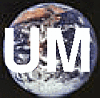Notes on Newton
Frequently Asked Questions
1. Can you explain how the disk space is organized for the CSAR SGIs ?
All the SGIs (Wren, Fermat, Green and Newton) share the same disk space. So you can can edit your files from either Wren and Newton. You should remember the following
- Wren is for interactive work only and you can log onto Wren directly.
- Fermat and Green should only be used for batch jobs
- Newton is for both interactive and batch work.
So this is why you can edit you files from either Wren or Newton.
My $HOME directories on the SGIs are in /ohome/lrlsc and this is the same as /sanhp/lrlsc.
When moving your files from Turing to the SGI disk space you should use Wren as the Turing disk space is not visible from Newton.
2. Why do I need accounts on Wren and Fermat when all I want to do is run jobs on Newton?
The reason for this is the way the CSAR administration system works.
- Wren is for interactive work so you will need access to this system to move your files from Turing
- Fermat is the system that controls the allocation of disk space for the SGI’s and which controls the archive system /hold
So although you are working on Newton you can also use Wren to edit your files. I need you to have an account on Fermat so I can allocate you some disk space and provide you with archive space.
If you want to work on Newton please register for Wren, Fermat and Newton.
3. How do I get my UM jobs to run on Newton?
You need to
a) Change your local UMUI (see UMUI page)
b) Download the example Turing and Newton jobs from theexample jobs page difference them to see what changes you need to make to your current Turing jobs.
c) Change your current Turing jobs appropriately
d) Edit your .profile on the SGI disk space so that you call the appropriate setvars file for the different machines
e) Submit and run your Newton UM job
f) Check that the results are what you expect as Newton is a new machine and we have limited experience with the compiler.
g) Any problems contact um_support@met.rdg.ac.uk
Read the UM Information Service web pages for advice.
4. My UM jobs on Newton fail when trying to compile the reconfiguration, why?
Because the Newton example job is set to run from a standard executable you may not have seen that you need to include a number of reconfiguration modsets. You need to look at the Newton example UM job and include
$MODS/general/timerupd_new.mod
$MODS/general/dummy.mod
$MODS/general/port_conv_f.mod
$MODS/general/port_end_f.mod
and the C modsets
$MODS/general/port_conv_c.mod
$MODS/general/port_end_c.mod
Check that you have included the new modsets for the reconfiguration.
5. Reading ancillary files fails
If you the UM fails to pick up a modset because of a problem with a pathname or a typo, then the modsets that sort out the little-endian/big-endian problem on Newton may not be picked up, so the UM fails to read the ancillary files.
Check that the path and file names of all modsets used are correct.