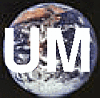
UM User Group |
Main /
Notified of UpdatesHow can I be notified of updates?The easiest way to be notified of updates without having go to the wiki is to use RSS - Really Simple Syndication. It is most often used by newspapers to send you their latest headlines- but the wiki can also let you know that a page has been added/updated since you last viewed it. To use RSS you need an RSS reader. This can be a standalone package or can be done through a Web browser. Below is an example of how to install an RSS Reader extension to Mozilla Firefox. Using Mozilla Firefox
This will add the option to view the Sage Sidebar in your browser. You will have to close and re-open Firefox in order to start the extension.




|