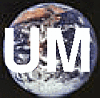
UM User Group |
Main /
Run Simple UMCET JobThese steps describe how to setup and run a simple ensemble on HPCx using the Ensemble Creation Toolkit (ECT). The full documentation is available here
hpcxens login.hpcx2.ac.uk <username> ssh
# Setup UMCET variables
UMCETDIR=/home/umui/umcet ; export UMCETDIR
UMCETVN=normal ; export UMCETVN
PATH=$PATH:$UMCETDIR/$UMCETVN/bin
MANPATH=$MANPATH:$UMCETDIR/$UMCETVN/man
# Setup UMT variables
UMTDIR=/home/umui/umt ; export UMTDIR
UMTVN=normal ; export UMTVN
PATH=$PATH:$UMTDIR/$UMTVN/bin
MANPATH=$MANPATH:$UMTDIR/$UMTVN/man
and the following to your # Setup UMCET variables
UMCETDIR=$UMDIR/umcet ; export UMCETDIR
UMCETVN=normal ; export UMCETVN
PATH=$PATH:$UMCETDIR/$UMCETVN/bin
MANPATH=$MANPATH:$UMCETDIR/$UMCETVN/man @@
way - this will create the start dumps, usually in /hpcx/devt/n02/n02-ncas/<username>/um/<exptname>/
reconfiguration job - usually in directory <exptname><job id>.astart
<exptname><job id>.ostart
- in the appropriate sections of the UMUI. SAVE and PROCESS this executing job. Job-stepping and
directory, called <jobname>.config This file defines the makeup of the ensemble. A simple example is: EXPTID <ensemblename>
CONTROL false
SPLIT factor1:8
MULTI_ODUMP factorx
and this will create an ensemble of 8 runs, starting from 8 different ocean start dumps, without
MULTI_ODUMP to MULTI_ADUMP to make it use 8 different atmosphere start dumps. Change CONTROL false to CONTROL true if you want a control run as well. For more complicated ensembles see the more detailed documentation.
ect -j <job> -c <configfile>
minimum ensemble size would be 4 members, each using 4 processors.
step. Put your new start dumps in /hpcx/devt/n02/n02-ncas/<username>/um/<exptname>/ with names such as <exptname><job id>.astart.X or
<exptname><job id>.ostart.X
depending on whether you have an atmosphere or ocean ensemble, and where X is for: 1-n = ensemble member
umsub -h hpcxens -e <ensemblename> <job> Note: The
the
— Ed Hawkins? - 16 Jun 2006 |