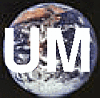
UM User Group |
Main /
U Mon HPCXHow to run a UM experiment on the National Academic HPC Services (HPCX)If you want to run an Ensemble Experiments on HPCX you might want to read Run Simple UMCET Job To run a UM experiment on the HPCX machines you need to have
Then implement the following stages where appropriate 1. Set up an experiment using the UMUI
(See UM User Guide, UM tutorial)
2. Use the UMUI to tailor your starting job to the experiment’s requirements considering
(See UM User Guide, UM tutorial)
3. Save and process the job. This creates a set of scripts on your local system which then need to be transferred to the National academic HPC services 4. You should be using the Korn shell (ksh) and the following line must be added to your .profile in your home directory
. ~umx/setvars_4.5 5. The UMUI submit button may not work for your jobs to run on the remote machines. There are local arrangements which may differ at each UMUI site. At the Department of Meteorology, University of Reading, use ~jeff/bin/umsubmit -h [host] [jobid] and follow the instructions given by the command. For this command to work you need to have a file (.umrc) in your home directory. Use cp ~jeff/.umrc.example $HOME/.umrc and change PASSWORD to be your password on the appropriate machine. IMPORTANT please make sure that noone can read this file and gain access to your password ie run the command chmod 600 $HOME/.umrc 6. The system for creating the UM exectuable is run as a separate job and involves several steps
which temporarily uses a large amount of disk space so for compilation please use - $WORKDIR/$LOGNAME on HPCX
7. Reconfiguration is a stand alone program, which allows the user to modify start/dump files. The reconfiguration can be run separately or as part of the UM run. Reconfiguration in version 4.5 runs on a single processor which can cause problems, but in version 5.5 reconfirguration has been re-written and is now a parallel job. 8. The UM job is then run - The maximum job time on HPCX is 12 hours for large jobs (> 128 processors) and 6 hours for smaller jobs.
- using the appropriate queues for the experiment
- This archiving service is not yet available on the HPCX IBM.
|